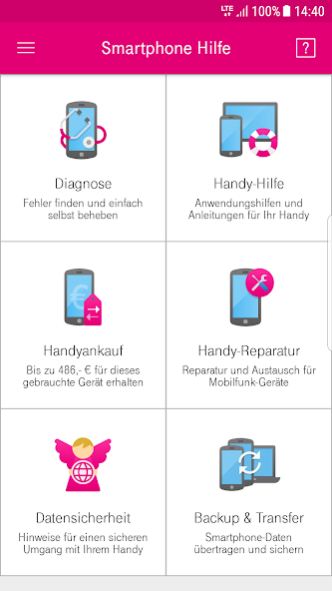Smartphone Hilfe 3.4
Free Version
Publisher Description
Check your smartphone with extensive tests from the categories software, hardware, connections and battery. You can solve problems immediately and independently with the help of optimization suggestions. Or measure the current speed of your internet connection with the speed test to see immediately which services your speed is suitable for.
With the "data transfer" function of the smartphone help app, you can easily transfer contacts, calendars, music, pictures, videos, apps, device settings and more to your new smartphone or save them as a backup file on a Windows PC and also restore on an Android smartphone. You can download the Windows software at this address: www.telekom.de/hilfe/smartphone-hilfe-app
In the integrated mobile phone help you will find interactive instructions for operating and setting up your smartphone. Via the connected "Telekom Helps" community, you can ask questions about your smartphone and get solutions quickly.
If your smartphone is defective, you can get a quick replacement via the cell phone repair or create a repair order. Or you can have your used cell phone valued without obligation to sell it via the cell phone purchase.
KEY FACTS AT A GLANCE
- Fault diagnosis with suggestions for optimization
- Interactive instructions for your smartphone
- Transfer of mobile phone data to a new device
- Create repair order or query status
- Assess and sell used equipment
SOFTWARE TEST
Check the utilization of the main memory as well as the internal and extended memory (SD card).
CONNECTIONS TEST
Check the SIM card and the quality of the mobile network and Internet connection.
BATTERY TEST
Check the battery condition and optimize the mileage
SPEED TEST
Measure the speed of your current internet connection. The test can be carried out with both a mobile and a WLAN connection.
HARDWARE TEST
Check the functionality of the hardware components such as the display, touchscreen and loudspeaker
DATA TRANSFER and BACKUP
Transfer contacts, pictures, videos, apps and more between two devices or save your smartphone data on a Windows PC and restore them on an Android smartphone.
YOUR FEEDBACK
We appreciate reviews and comments on Google Play. Your feedback helps us improve the app.
Have fun with the App!
Your telecom
About Smartphone Hilfe
Smartphone Hilfe is a free app for Android published in the System Maintenance list of apps, part of System Utilities.
The company that develops Smartphone Hilfe is Telekom Deutschland GmbH. The latest version released by its developer is 3.4.
To install Smartphone Hilfe on your Android device, just click the green Continue To App button above to start the installation process. The app is listed on our website since 2020-03-11 and was downloaded 1 times. We have already checked if the download link is safe, however for your own protection we recommend that you scan the downloaded app with your antivirus. Your antivirus may detect the Smartphone Hilfe as malware as malware if the download link to de.telekom.android.smartphonehilfe is broken.
How to install Smartphone Hilfe on your Android device:
- Click on the Continue To App button on our website. This will redirect you to Google Play.
- Once the Smartphone Hilfe is shown in the Google Play listing of your Android device, you can start its download and installation. Tap on the Install button located below the search bar and to the right of the app icon.
- A pop-up window with the permissions required by Smartphone Hilfe will be shown. Click on Accept to continue the process.
- Smartphone Hilfe will be downloaded onto your device, displaying a progress. Once the download completes, the installation will start and you'll get a notification after the installation is finished.